
Please follow below steps to configure YOUZANA on the Microsoft Azure platform. Please contact support@nicepeopleatwork.com in case you have any issue.
In order to be able to access the management console, please access youzana.com and enter:
user: [Azure DNS Name]_azure
password : [Azure DNS Name]_azure
For example, if you [Azure DNS Name] is "youzana01", the user and password will be "youzana01_azure".
Once you have logged in, please go to Configuration > Users to choose a password from your own.
Encoding: By selecting the encoding application, you will be able to have full control of your encoding & encryption jobs.
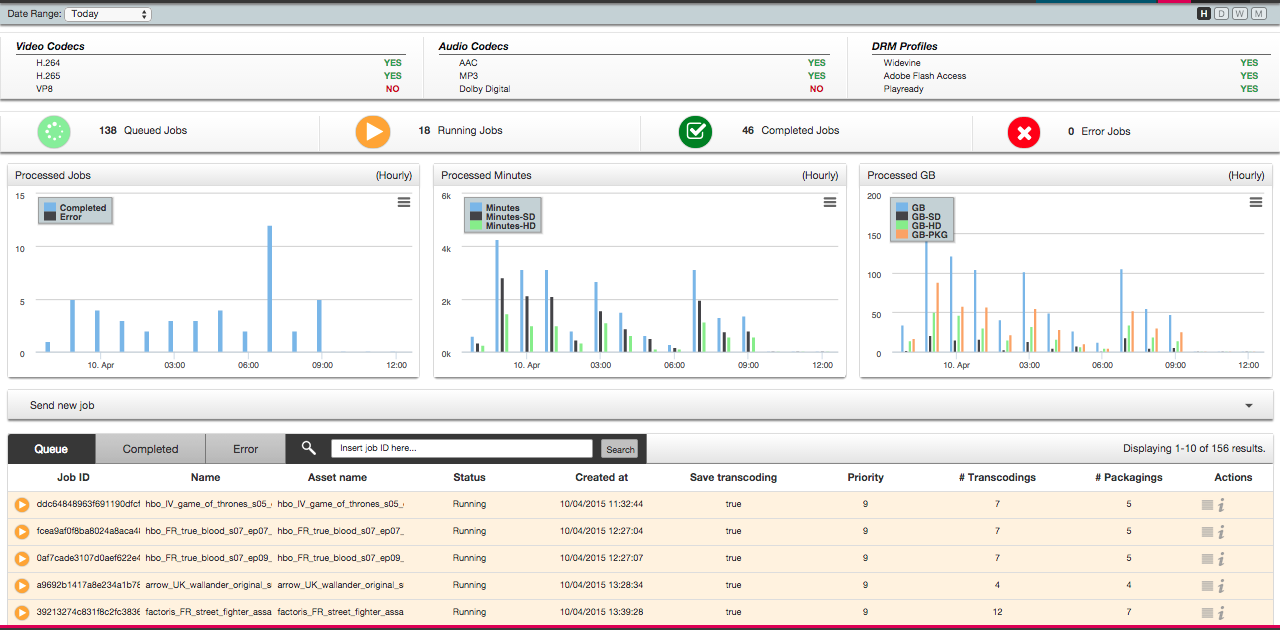
In this simple interface the current status of your YOUZANA instance is monitored, providing information on the current running jobs, the jobs that are still in the queue waiting to be processed and if they ended up correctly or not.
Also, a real time and historic statistics on the number of processed jobs, minutes and GB is displayed for tracking billing information.
Finally, a full list of all the individual encoding jobs is shown at the end of the interface, so the user can track the status of any of them and also change its priority if required.
DRM:The DRM module allows to keep track on the number of licenses delivered by country, device and the DRM technology (Google Widevine, Microsoft PlayReady, Adobe Flash Access) in real time or past data.
On the other hand, the system also keeps track of which of those DRM licenses have been delivered successfully or not.
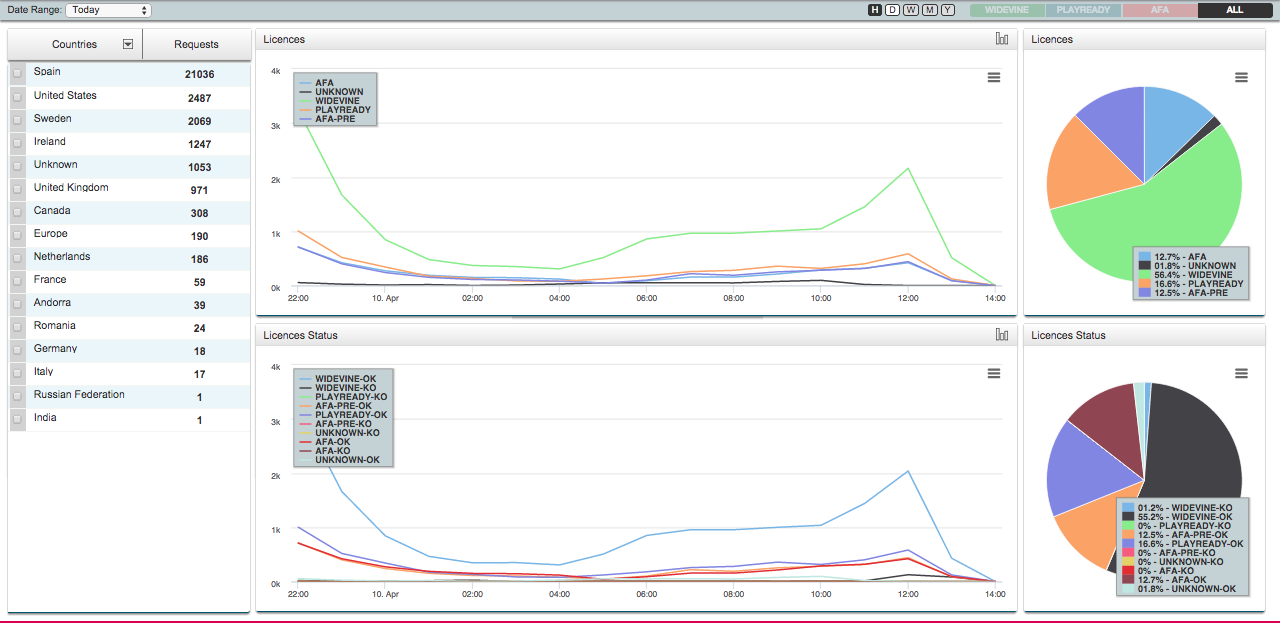
API Docs: You can download our complete API document from the following link:
Take into account that the only supported file transfer mechanism for Azure is "http".
Job XML Sample: In order to start encoding and packaging jobs, you need to generate an XML file with a given structure. One of its main parameters is the systemCode. You can get it by concatenating the Azure DNS Name and "_azure". For example, if your Azure DNS Name is "youzana01", the systemCode will be "youzana01_azure".
Below you can find an example of an XML job file (for more information on the fields please visit our API documentation):
The encoding module supports a predefined list of qualities or renditions that can be used as quality codes in each job definition.
Hereunder you can find the list of the most important ones, which have the following specifications:
| QualityKey | Resolution | Bitrate (Kbps) | VideoCodec | AudioCodec | FPS |
|---|---|---|---|---|---|
| SS_16_9_208P_208_MP20_ch | 368x208 | 478 | h264 | aac | Same as source |
| SS_16_9_404p_750_MP30_ch | 720x404 | 878 | h264 | aac | Same as source |
| SS_16_9_352p_1100_MP30_ch | 624x352 | 1228 | h264 | aac | Same as source |
| SS_16_9_404p_1100_MP30_ch | 720x404 | 1228 | h264 | aac | Same as source |
| SS_16_9_404p_1500_MP30_ch | 720x404 | 1628 | h264 | aac | Same as source |
| SS_16_9_720p_2500_MP32_ch | 1280x720 | 2628 | h264 | aac | Same as source |
| SS_16_9_1080p_2500_MP32_ch | 1920x1080 | 2628 | h264 | aac | Same as source |
| SS_16_9_720p_3400_MP32_ch | 1280x720 | 3528 | h264 | aac | Same as source |
| SS_16_9_1080p_3400_MP32_ch | 1920x1080 | 3528 | h264 | aac | Same as source |
However, in case you wanted to set your own quality specifications you can set these up in the Job XML file.
The DRM service is fully compatible with: Microsoft PlayReady, Google Widevine and Adobe Flash Access.
For any question or issue you may have, please contact support at: support@nicepeopleatwork.com